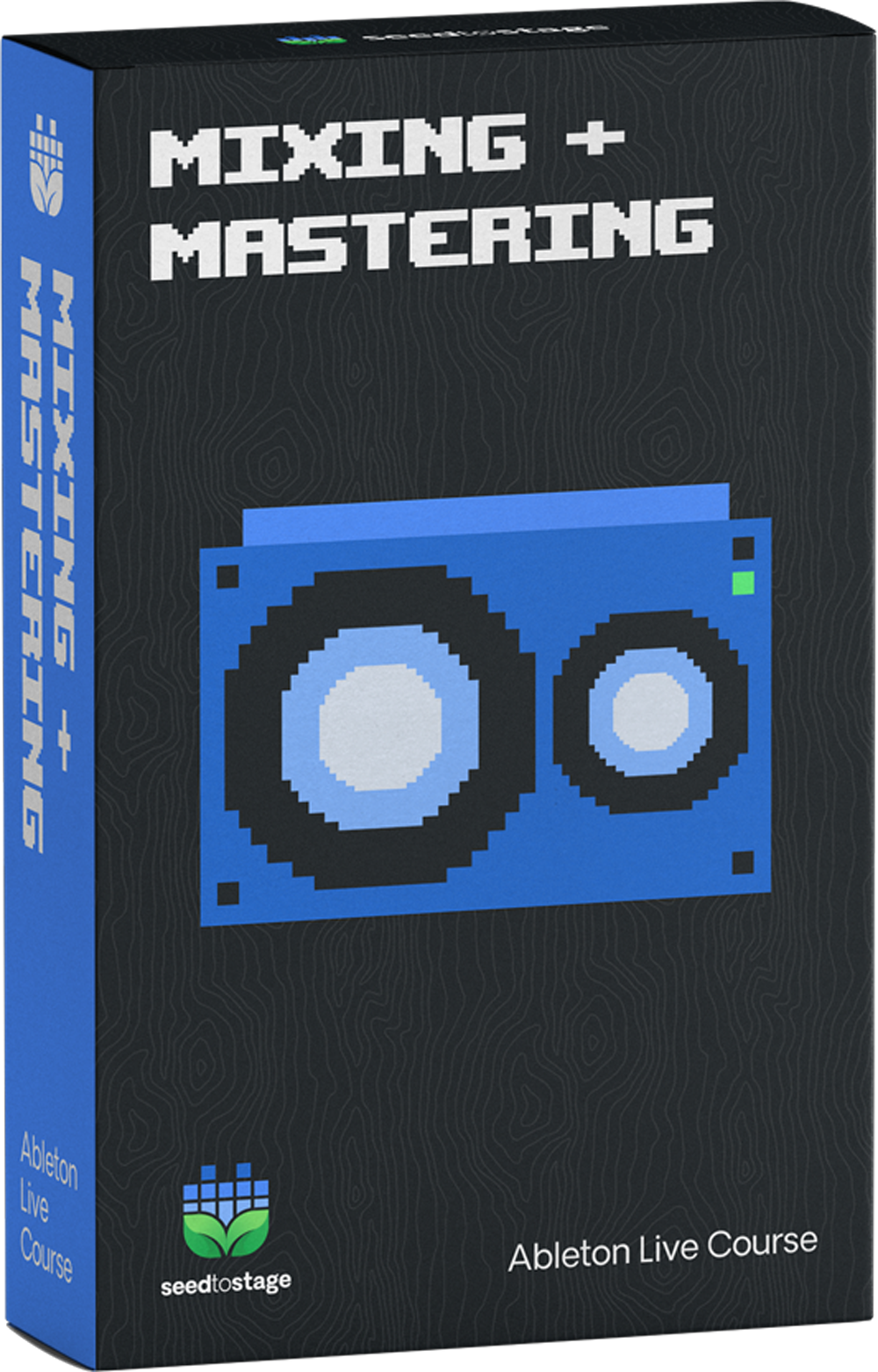
This isn't some cheap mini course...this is a complete Ableton school with more focused content than a music college could ever have
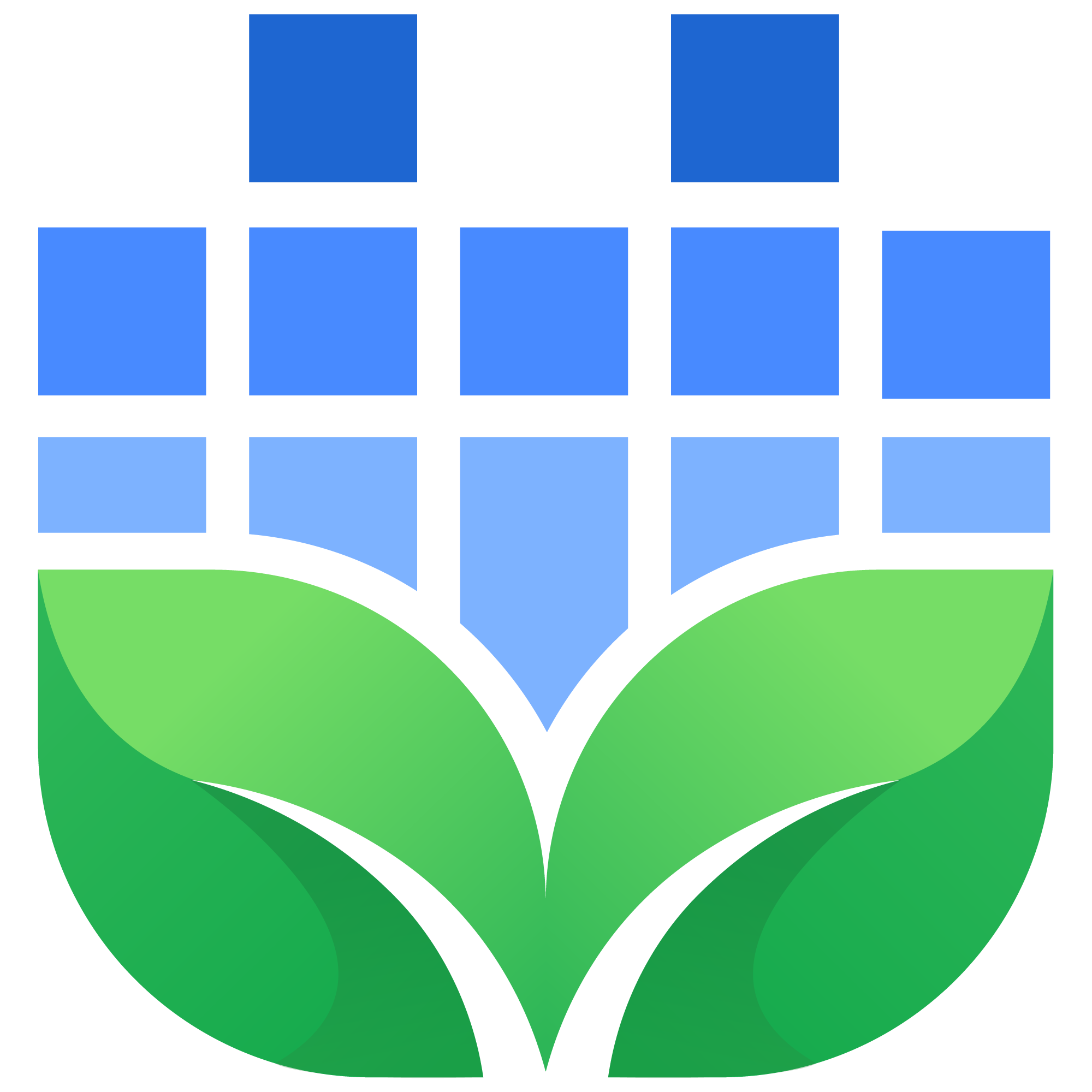
Why choose Seed to Stage Courses over music college?
Get some hands-on experience with Ableton Live, learning some of my top tips and tricks plus get an exclusive offer!