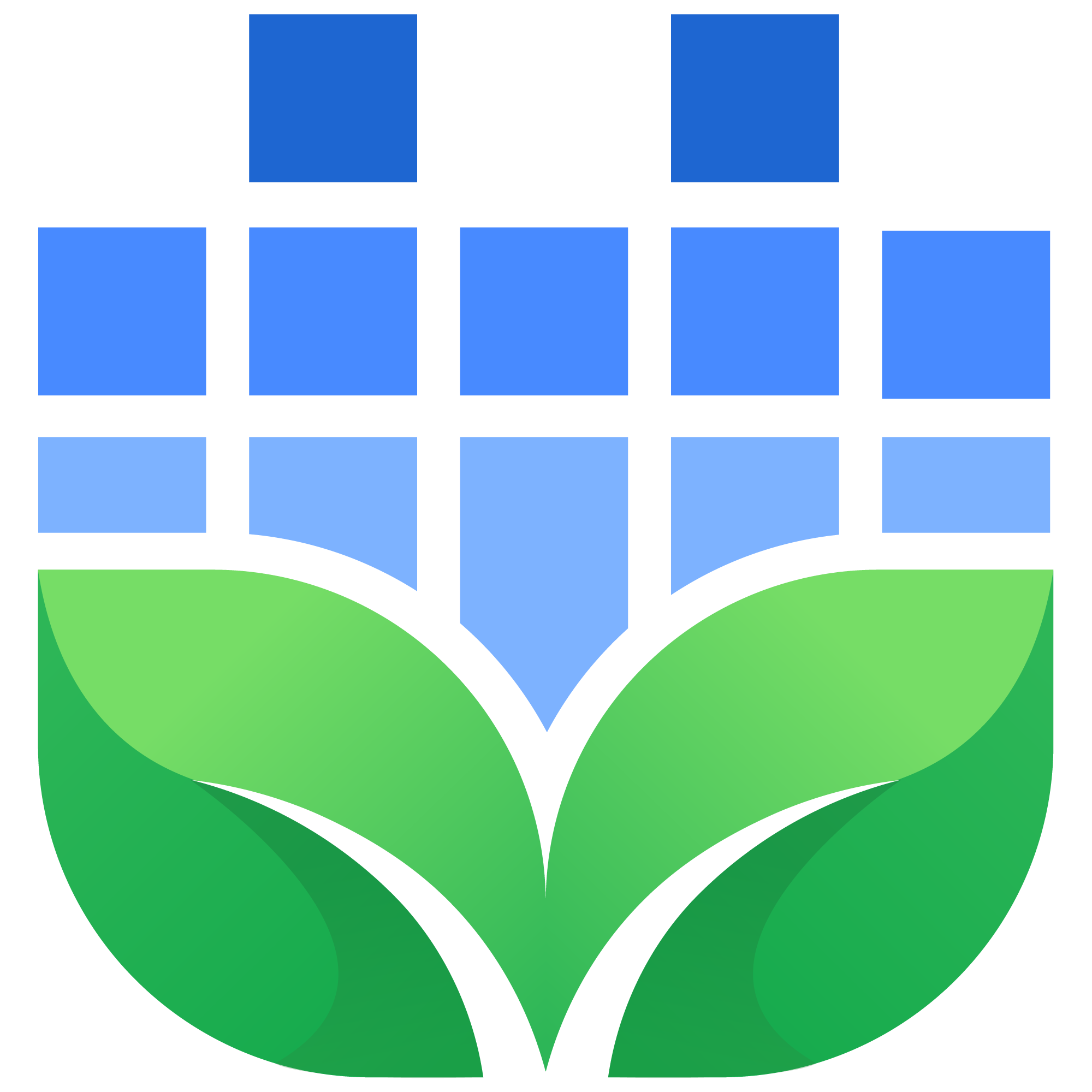Producers all have times where no matter what, the sound we’re working on just doesn’t seem balanced. We try EQing, compressing, and saturating, but we can’t quite tame those resonant frequencies as they move through the spectrum. This is where Soothe 2 comes in.
Using a configurable automatic detection algorithm, Soothe2 acts as a dynamic subtractive EQ that aims to even out resonant peaks in real-time. In application, it acts as a fast fix for intense portions of dynamic patches or recordings. While using the plugin on an individual channel can smooth sharp peaks, implementing Soothe2 on a bus or master channel offers a creative solution to increase cohesion between sounds. Working with evolving synth lines or foley samples present great challenges, and this is where Soothe2 seems to shine. Resampled “neuro” style bass and other distorted sounds are cleaned up with ease.
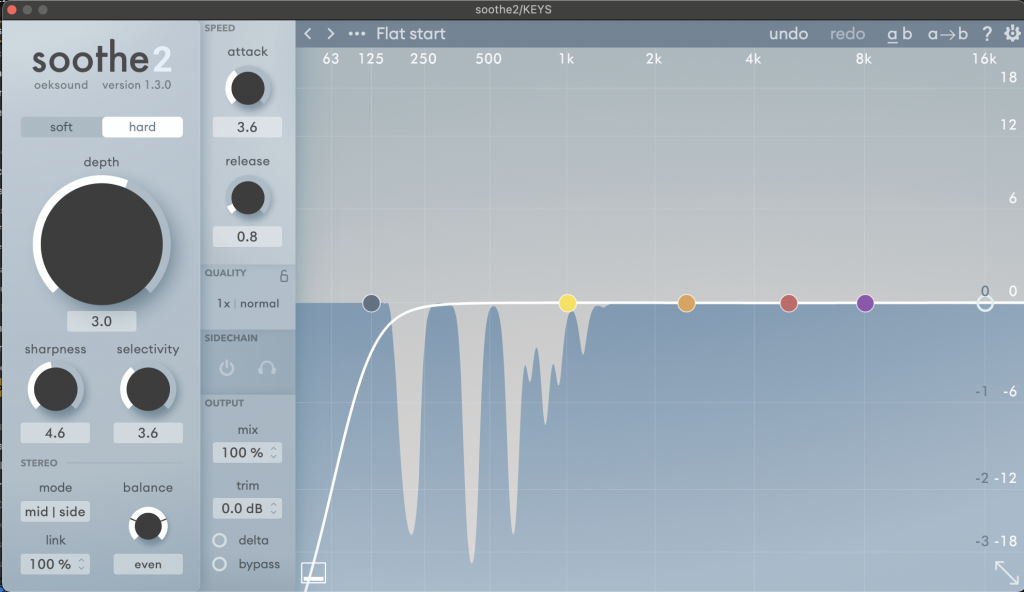
Tweaking the visual EQ within Soothe2 works contrary to how you might expect. The higher the peaks, the more that Soothe2 will focus on that frequency range when removing resonant peaks. You can use the high-pass and low-pass nodules to restrict the effect Soothe2 adds to a specific frequency band, or just choose a specific range that requires some TLC. While its focus leans toward mid-high and high frequency content, Soothe2 also can be used surgically in the mid range to remove mud. For a thicker sound, use more subtle settings on “Depth” and low values for “Sharpness” and “Selectivity”.
With “Stereolink” at 100%, Soothe2 will process the incoming signal as a single stereo signal. Decreasing the “Stereolink” value will begin to process the left and right channels separately which could be useful for certain wide stereo sounds, however, this also tends to make the sound feel more thin overall. Increasing the “Resolution” and “Oversample” rates will also drastically increase the processing power required. If you plan to up these values, you may also need to freeze any tracks containing Soothe2 to prevent processing dropouts. Double-clicking on any numeric parameter will allow you to manually enter a specific value, offering the chance to surgically adjust each component.
All in all, Soothe is an affordable tool and an impressive initial release for its creators, OekSound. You can find out more information on their website including a demo, or grab Soothe for 149.00€.